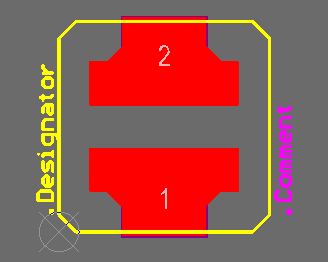rehakm
Junior Member level 1
I have some footprints with non-trivial pads. I used a region in top layer over a pin to model required shape. How do I assign this region to overlayed pin? I can see there's Net option in pin and region properties but cannot choose nothing (not surprised in library where no nets).
The problem is after placement this footprint in PCB editor and running DRC - it reports me short circuit violation between the region and pad. I'm unable to get region properties dialog probably because it's part of a footprint.
In OrCAD Layout there's an option for obstacle "Assign to pin" that do this. Maybe other option would be draw a special polygonal pad but I don't see it in Altium.
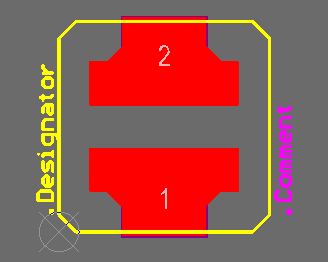
The problem is after placement this footprint in PCB editor and running DRC - it reports me short circuit violation between the region and pad. I'm unable to get region properties dialog probably because it's part of a footprint.
In OrCAD Layout there's an option for obstacle "Assign to pin" that do this. Maybe other option would be draw a special polygonal pad but I don't see it in Altium.