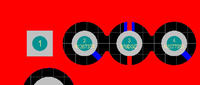toni.bb
Newbie level 3
Hi all,
I have created a Polygon Pour in Altium Designer. The issue is that it pours over components' pads that are not connected to any net. I don't want this behaviour, but after searching and reading several docs/posts I haven't yet found the way of avoiding this. I know that electrically there is no problem, but I would like that the Pour avoids the pads that are assigned to "No Net" (for easiness of soldering).
Some properties of the created Polygon Pour are:
- Connect to Net: "No Net"
- and "Don't Pour Over Same Net Objects"
(I think these are the most relevant properties with relation to this question)
I will appreciate any help with this issue.
Thanks in advance!
Toni
I have created a Polygon Pour in Altium Designer. The issue is that it pours over components' pads that are not connected to any net. I don't want this behaviour, but after searching and reading several docs/posts I haven't yet found the way of avoiding this. I know that electrically there is no problem, but I would like that the Pour avoids the pads that are assigned to "No Net" (for easiness of soldering).
Some properties of the created Polygon Pour are:
- Connect to Net: "No Net"
- and "Don't Pour Over Same Net Objects"
(I think these are the most relevant properties with relation to this question)
I will appreciate any help with this issue.
Thanks in advance!
Toni