Drss4
Newbie
Hi There! I am fairly new to ADS and I have encountered something quite weird, I wonder if it's I did something wrong or if it's a software problem!
My setup looks something like this, I have set "UseSeparateProcess" as "yes" and "MergeDatasets" as "no". However, when it outputs, the output file name is all the same so that the newer ones will replace the older ones, which causes the only output that I see to be the last file.
I've tried to set "UseSeparateProcess" as "no" but the problem with that is it's quite slow, and it seems like the most of time is spent on merging and separating the data, instead of the simulation itself.
I wonder if there is a way to make ADS not overwrite the previous file!
Thank you so much!
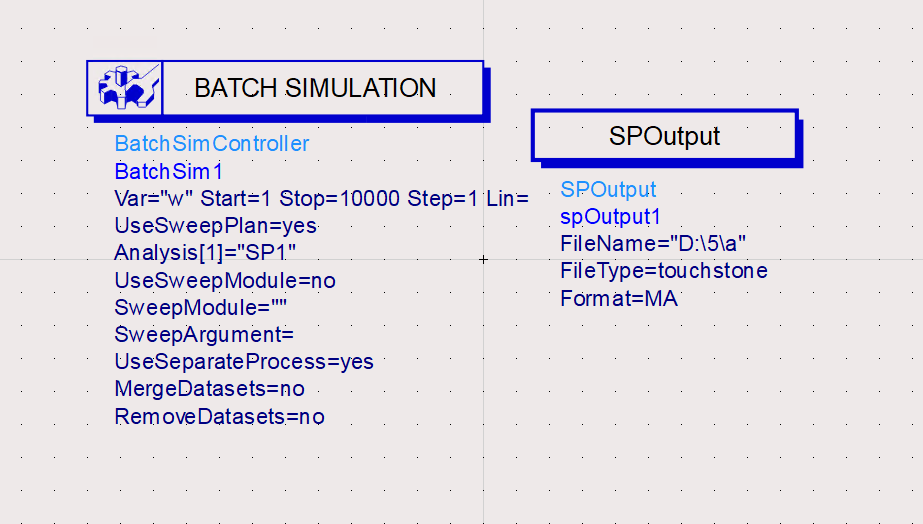
My setup looks something like this, I have set "UseSeparateProcess" as "yes" and "MergeDatasets" as "no". However, when it outputs, the output file name is all the same so that the newer ones will replace the older ones, which causes the only output that I see to be the last file.
I've tried to set "UseSeparateProcess" as "no" but the problem with that is it's quite slow, and it seems like the most of time is spent on merging and separating the data, instead of the simulation itself.
I wonder if there is a way to make ADS not overwrite the previous file!
Thank you so much!