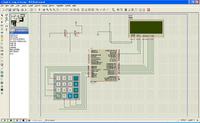csr1981
Member level 2
Hi,
i want to inetrface a 4x4 keypad to PIC18f458.
I am using the below circuit but my code is not working.
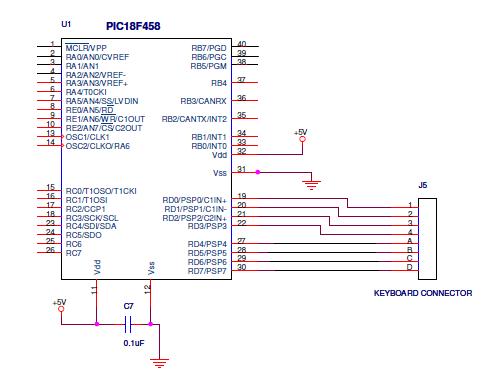
When i simulate in proteus it works but doesnot work in hardware.
Please help. If any c code is available, plz help with that also.
Thanks.
i want to inetrface a 4x4 keypad to PIC18f458.
I am using the below circuit but my code is not working.
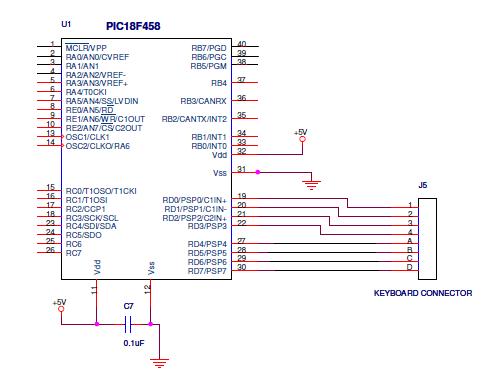
When i simulate in proteus it works but doesnot work in hardware.
Please help. If any c code is available, plz help with that also.
Thanks.