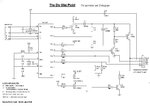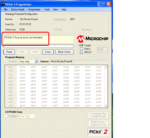annna
Member level 2

Hi..
I made a PicKit2 clone based on the following schematic...

When I connect this circuit to my PC and open MPLAB to connect PICKIt2 I see that the busy LED keeps on blinking and MPLAB keeps on loading... even if I wait for hours nothing happens until I disconnect PicKit2.... On disconnecting I receive this error..
Initializing PICkit 2 version 0.0.3.63
Found PICkit 2 - Operating System Version 2.32.0
Target power detected ( 4.39V)
PK2Error0008: Read failure (GetLastError = Overlapped I/O operation is in progress.)
PICkit 2 Ready
Can anyone suggest what is the problem...
I made a PicKit2 clone based on the following schematic...

When I connect this circuit to my PC and open MPLAB to connect PICKIt2 I see that the busy LED keeps on blinking and MPLAB keeps on loading... even if I wait for hours nothing happens until I disconnect PicKit2.... On disconnecting I receive this error..
Initializing PICkit 2 version 0.0.3.63
Found PICkit 2 - Operating System Version 2.32.0
Target power detected ( 4.39V)
PK2Error0008: Read failure (GetLastError = Overlapped I/O operation is in progress.)
PICkit 2 Ready
Can anyone suggest what is the problem...