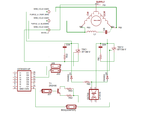philicoe
Newbie level 5
Hi There,
i'm busy fixing my washing machine and it has 2 triacs for driving the tub motor in different directions. The manufacturer has put BCR12PM triacs in for both directions. One of them has given the ghost...
My local supplier has given me a BT138, from what I can see in their specs, the BT138 should be ok.
Both are 12A rated, both at 600 Vdrm, which was the main thing I looked at3.
I have 2 other BTA24 triacs rated at 25A, but won't use them if I can help it.
Can someone confirm this?
i'm busy fixing my washing machine and it has 2 triacs for driving the tub motor in different directions. The manufacturer has put BCR12PM triacs in for both directions. One of them has given the ghost...
My local supplier has given me a BT138, from what I can see in their specs, the BT138 should be ok.
Both are 12A rated, both at 600 Vdrm, which was the main thing I looked at3.
I have 2 other BTA24 triacs rated at 25A, but won't use them if I can help it.
Can someone confirm this?