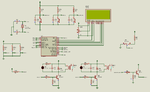SIVAPRAKASHTRIDENT
Junior Member level 1
I am using a 16*2 LCD display for my design.
It works fine initially during long run it displays wrong characters. controller works fine for the other operations
i have use PIC16f876 controller. LCD lampex 16200
Anyone help me to resolve this issue
It works fine initially during long run it displays wrong characters. controller works fine for the other operations
i have use PIC16f876 controller. LCD lampex 16200
Anyone help me to resolve this issue