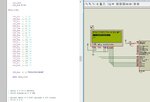jayanth.devarayanadurga
Banned
- Joined
- Dec 4, 2012
- Messages
- 4,280
- Helped
- 822
- Reputation
- 1,654
- Reaction score
- 791
- Trophy points
- 1,393
- Location
- Bangalore, India
- Activity points
- 0
I have written a LCD 4 bit C Code. I want to implement it in PIC ASM. I want to know how to write the following C Code in PIC ASM.
- - - Updated - - -
I have written this piece of C Code in ASM for PIC. Is this right?
C Code
ASM Code
- - - Updated - - -
Here is my new code. Is this right? I have translated C Code to PIC asm. Will the code work especially LCD_Out macro?
Code C - [expand]
- - - Updated - - -
I have written this piece of C Code in ASM for PIC. Is this right?
C Code
Code C - [expand]
ASM Code
Code ASM - [expand]
- - - Updated - - -
Here is my new code. Is this right? I have translated C Code to PIC asm. Will the code work especially LCD_Out macro?
Code C - [expand]
Code ASM - [expand]
Last edited: