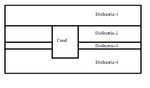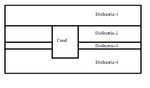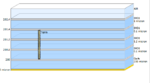rovi_30
Newbie level 3
Hi! I am trying to create a substrate stackup in ADS for a 65nm technology. In the stackup I have to map a conducting material layer which passes through 3 layers of different dielectric constants. But the ADS tool does not allow the mapping of same conductor in different layers. Do you have any idea how can I solve this?