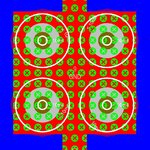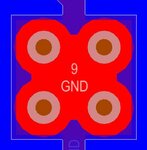panfilero
Newbie level 4
hello,
I have a surface mount component (8-pin soic) in altium with a thermal pad in the middle, the thermal pad in the footprint has 4 thermal vias in it. I need to connect these to my ground plane, but I'm getting several errors, and it wont connect. I'm getting Clearance Constraint Errors from the via to the pad, and short circuit constraint errors between the via and the pad as well. Does anyone know what I need to do to make these go away and have my via's connect to my ground plane? I'm attaching a pic
much thanks!
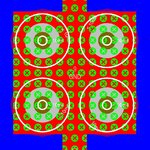
I have a surface mount component (8-pin soic) in altium with a thermal pad in the middle, the thermal pad in the footprint has 4 thermal vias in it. I need to connect these to my ground plane, but I'm getting several errors, and it wont connect. I'm getting Clearance Constraint Errors from the via to the pad, and short circuit constraint errors between the via and the pad as well. Does anyone know what I need to do to make these go away and have my via's connect to my ground plane? I'm attaching a pic
much thanks!