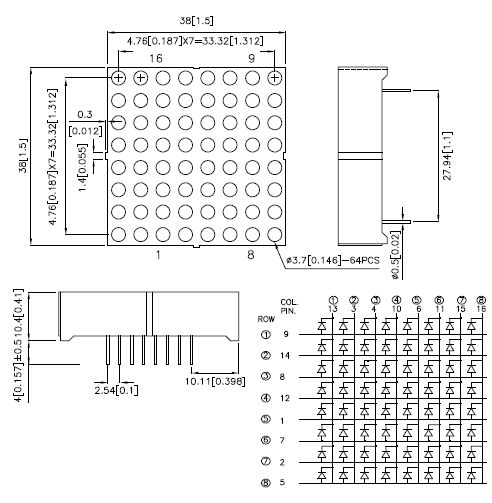gabi68
Junior Member level 1
Hi,
I need a piece of code in Mikrobasic to light up a single led (position on matrix it is not important) on a 8x8 matrix led, I will use a pic16F887. A schematic will awesome.
I will try to simulate that on Protues
Thank you
Gabi
I need a piece of code in Mikrobasic to light up a single led (position on matrix it is not important) on a 8x8 matrix led, I will use a pic16F887. A schematic will awesome.
I will try to simulate that on Protues
Thank you
Gabi