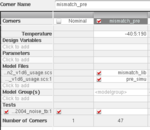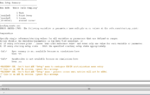ashrafsazid
Advanced Member level 4
Hi,
I am seeking for tips or a way to process/collect data from adexl after monte-carlo mismatch simulation. Included is a picture where I have an expression for scalar quantity and for 10 iterations of monte-carlo simulation it has 10 values. Again you notice that there are temperature sweeps (different temperature corners) on each of which the monte-carlo simulation for 10 points is done.
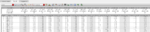
Now I would like to take average of the 10 points for each temp corner and plot them against the temp itself. e.g. "temp vs. mc_mean_val". :roll:
Is there any way to do so in adexl or just to export the "related" data from adexl?
Thanks
I am seeking for tips or a way to process/collect data from adexl after monte-carlo mismatch simulation. Included is a picture where I have an expression for scalar quantity and for 10 iterations of monte-carlo simulation it has 10 values. Again you notice that there are temperature sweeps (different temperature corners) on each of which the monte-carlo simulation for 10 points is done.
Now I would like to take average of the 10 points for each temp corner and plot them against the temp itself. e.g. "temp vs. mc_mean_val". :roll:
Is there any way to do so in adexl or just to export the "related" data from adexl?
Thanks