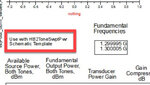hari_preetha
Full Member level 2
I would like to plot IIP3 (third order input intercept) using Ketsight Technology ADS 2019. Once I designed LNA and connected HB2 tone Template for simulating IIP3 and started simulating IIP3, in IIP3 simulation plot, I am getting blank plots.
Simulated IIP3 plots I have attached and also attached schematic diagram. Please some help to resolve IIP3 plotting problem.
Simulated IIP3 plots I have attached and also attached schematic diagram. Please some help to resolve IIP3 plotting problem.