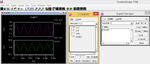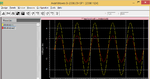ashuembed
Newbie level 6
Hi
I am new to HSpice and simulating a simple CMOS inverter, the netlist is as follows,
when I simulate it using HSPICE J-2014.09-SP2 all is well, output is coming as expected in CosmosScope
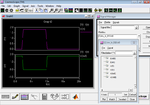
also in avanwaves output is coming as expected,
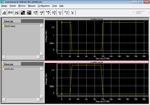
but in my another lab where HSPICE L-2016.06-SP1 is installed, simulating the same netlist with HSPICE L-2016.06-SP1 output on cosmosScope is comming like this,
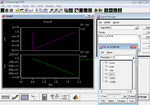
even on changing the x-axis to (0 to 20n) the output is,
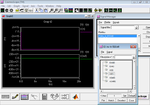
on avanwaves when i try to open the .tr0 file it gives error,

I am unable to figure out what is happening,
please help me
thanks in advance
- - - Updated - - -
Actually I have to work in HSPICE L-2016 so please help me getting the correct output.
thanks
I am new to HSpice and simulating a simple CMOS inverter, the netlist is as follows,
Code:
Inverter Circuit
M1 OUT IN VDD VDD CMOSP L=0.18u W=1.8u
M2 OUT IN 0 0 CMOSN L=0.18U W=0.9U
VDD VDD 0 1.8
VIN IN 0 0 PULSE 0 1.8 2n .5n .5n 7n 20n
CLOAD OUT 0 20fF
.OPTIONS LIST NODE POST
.TRAN 200p 20n
.PRINT TRAN V(IN) V(OUT)
.LIB "tsmc_018um_model" CMOS_MODELS
.ENDwhen I simulate it using HSPICE J-2014.09-SP2 all is well, output is coming as expected in CosmosScope
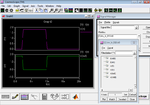
also in avanwaves output is coming as expected,
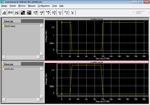
but in my another lab where HSPICE L-2016.06-SP1 is installed, simulating the same netlist with HSPICE L-2016.06-SP1 output on cosmosScope is comming like this,
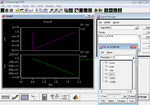
even on changing the x-axis to (0 to 20n) the output is,
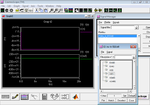
on avanwaves when i try to open the .tr0 file it gives error,

I am unable to figure out what is happening,
please help me
thanks in advance
- - - Updated - - -
Actually I have to work in HSPICE L-2016 so please help me getting the correct output.
thanks