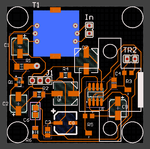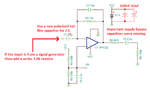inklen
Full Member level 1
It's hard to describe as I've tried different things and the noise is different. But the prototype with PDIP works. And this is the only case when everything works.
I'm going to put it on hold for a while as I'm unable to understand what's going on. So I'll continue reading.
Meanwhile, I'm trying a simpler circuit with electret mic on OPA322. Wish me luck
I'm going to put it on hold for a while as I'm unable to understand what's going on. So I'll continue reading.
Meanwhile, I'm trying a simpler circuit with electret mic on OPA322. Wish me luck