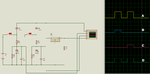smckinnon
Newbie level 4
Hello, the issue I'm having with the circuit below is that the DIO pin is sourcing current while the push button is open. There are actually several push buttons that are arranged exactly as shown in the circuit below, but I've only shown one. The device is running on a battery, so I'm trying to have no current consumption while the push button is not being pressed. Could someone please take a look and offer some suggestions? Also, why is the input pin acting as a ground pin in this configuration while the power is off ??
Thanks!
ps. The purpose of the circuit is to detect which push button is being pressed, which will determine what the micro controller does when it's powered on.
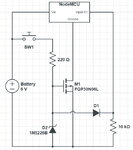
Thanks!
ps. The purpose of the circuit is to detect which push button is being pressed, which will determine what the micro controller does when it's powered on.
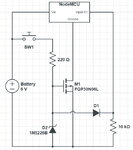
Last edited: