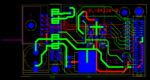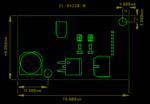Dukel
Newbie level 2
For some reason two connectors are not shown in the mechanical view (when you change the default view to "PCB Mechanical" in tab View)
I can't find any difference with other connectors (who are shown in the mechanical view, on the same PCB) in the library
I can't find any difference with other connectors (who are shown in the mechanical view, on the same PCB) in the library