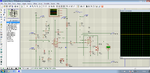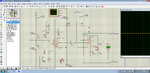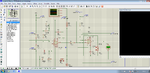Cap_J
Newbie
Hello!
I'm trying to simulate circuit as below and it just doesn't work as described. This circuit should convert voltage (0-10 V) to frequency (0-10 kHz), so 1 V per 1 kHz. Maybe there is something wrong with this circuit?
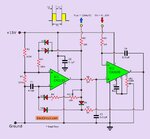
I found this circuit on this website and also there is full description of this project: https://www.eleccircuit.com/voltage-to-frequency-converter-circuit/
I'm using Proteus 7.6 SP4 to simulate this circuit because only this software is available in my school.
I know that there is really great precision voltage to frequency converter like LM331 but I want to make this circuit in smaller scale of integration.
I would be glad if someone answer my question.
I'm trying to simulate circuit as below and it just doesn't work as described. This circuit should convert voltage (0-10 V) to frequency (0-10 kHz), so 1 V per 1 kHz. Maybe there is something wrong with this circuit?
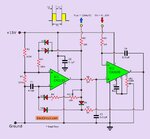
I found this circuit on this website and also there is full description of this project: https://www.eleccircuit.com/voltage-to-frequency-converter-circuit/
I'm using Proteus 7.6 SP4 to simulate this circuit because only this software is available in my school.
I know that there is really great precision voltage to frequency converter like LM331 but I want to make this circuit in smaller scale of integration.
I would be glad if someone answer my question.