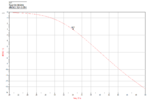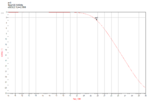usx
Member level 2
I'm designing a basic stepped impedance LPF, with -3dB at 34GHz. I simulated it with transmission lines first, then with microstrip lines. I get -3dB at 34GHz, as expected. Next, I import it into Momentum, use appropriate ports but my -3dB corner now shows at 22.8, that is, I am off from circuit simulation by 11 GHz. I checked my setup, I used appropriate ports (TML), high mesh density of 50 and my substrate setup also seems to be the same for both simulations. What is wrong with my setup?
edit: I changed corner frequency in circuit simulation from 34GHz to 46GHz and Momentum's corner changed to 25.3GHz, and when I changed it from 46GHz to 24GHz, Momentum simulation went down to 18.3GHz.
edit: I changed corner frequency in circuit simulation from 34GHz to 46GHz and Momentum's corner changed to 25.3GHz, and when I changed it from 46GHz to 24GHz, Momentum simulation went down to 18.3GHz.
Attachments
Last edited: