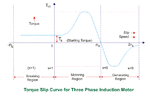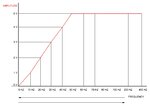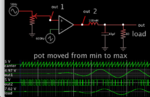Antor
Member level 2
You are right sir. I think midnight 2:30 me jumped to result. I woke up and read my post and you are right. I ment to say "when motor torque is too low to move the load, it gets in to braking region and draws too much current".
Full graph of Figure 1 in that pdf is like the one I attached. That graph is not representing the current situtaion. To get that graph you need to excite rotor externally to get in to generator region. At this point I guess we need to see a namogram including torque-current-speed when the machine is completely in motor region with a load and driven over synchronous speed.
I didn't wanted to put formulas for losses because I believe most of the losses are mechanical at this point (like in bearings) which I'm not an expert with. Experts suggests improving cooling for faster motor speeds.
But to speak about losses (copper and brush losses not mentioned)
Hysteresis losses are Pb = η * Bmaxn * f * V and eddy currents are related with frequency Pe = Ke * Bmax^2 * f^2 * t^2 * V
Full graph of Figure 1 in that pdf is like the one I attached. That graph is not representing the current situtaion. To get that graph you need to excite rotor externally to get in to generator region. At this point I guess we need to see a namogram including torque-current-speed when the machine is completely in motor region with a load and driven over synchronous speed.
I didn't wanted to put formulas for losses because I believe most of the losses are mechanical at this point (like in bearings) which I'm not an expert with. Experts suggests improving cooling for faster motor speeds.
But to speak about losses (copper and brush losses not mentioned)
Hysteresis losses are Pb = η * Bmaxn * f * V and eddy currents are related with frequency Pe = Ke * Bmax^2 * f^2 * t^2 * V