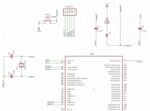venkates2218
Full Member level 6

Please refer the image file.
PORTC and PORTD are connected with 7 SEGMENT(CC) display through 470R resistor and another two pins are used to drive an TRIAC(These not shown in the schematic).
My concept is when the switch S5 and S6 is turned ON means the LED have to glow and low state is given pic controller.But both LEDs are always in ON state,without operating the switch.I changed the PIC PINS state also but there is no change in LEDs,its always in ON STATE.
The TRIAC will be switched on based on the time interval.This is the basic operation of the circuit.At initial time the controller working fine,after sometimes(Nearly after 15MINS )there is no operation performed by the controller.It simply in idle state.
Please help to solve this issue..