abil10
Newbie
hello everyone,
please could any one support to exlain below behaviour.
I Created a text file with exactly 4095 Bytes,but the file occupied disk space is 4096 bytes .
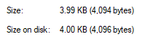
i added some content to the original file to have a size of 4096 bytes, but the occupied space on disk remained the same. exactly 4096 (2 ^12)

Thnxs guys
please could any one support to exlain below behaviour.
I Created a text file with exactly 4095 Bytes,but the file occupied disk space is 4096 bytes .
i added some content to the original file to have a size of 4096 bytes, but the occupied space on disk remained the same. exactly 4096 (2 ^12)

Thnxs guys