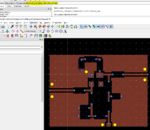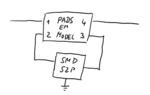Kooky613
Member level 2
I am designing a differential amplifier (6-9 GHz) and I have created some footprints for smt components (Infenion transistor 2 pins for emmiter).
I run the simulation in momentum (0-30 GHz) and i create the EM MODEL and the symbol but when i go back to the schematic and i insert it and i connect it to the transistor the s-parameters simulation does not run...!!! it shows me the following:
Error detected by hpeesofsim during DC analysis 'SP1'.
No DC convergence.
Warning detected by hpeesofsim during termination.
Could not free saved data for Momentum component
Does anyone knows what does it mean?
Thanks in advance!!!
I run the simulation in momentum (0-30 GHz) and i create the EM MODEL and the symbol but when i go back to the schematic and i insert it and i connect it to the transistor the s-parameters simulation does not run...!!! it shows me the following:
Error detected by hpeesofsim during DC analysis 'SP1'.
No DC convergence.
Warning detected by hpeesofsim during termination.
Could not free saved data for Momentum component
Does anyone knows what does it mean?
Thanks in advance!!!