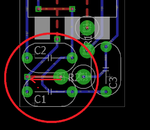Vaughn
Junior Member level 2
Is it possible to smash down the footprint of any given component while working in the Eagle layout editor? I want to increase or decrease the distance between two footprint of a Resistor, can it be done without going through component library and by creating another package? Any trick are ULP available in the Eagle to do this?
kindly see the Attachment.
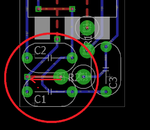
kindly see the Attachment.