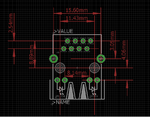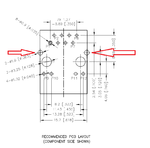TheMartian
Junior Member level 3
Hey,
I have made my first Eagle library for RJ45 socket (I modified the other one), but I am not sure if I got this correctly.
Can you please look at the datasheet and check if my pinouts are connected correctly?
Datasheet:
View attachment JXD0-0006NL.pdf
Library:
View attachment myEagleLibToCheck.lbr.zip
Screenshots (this RJ45 will replace old RJ45 connector which I don't have):







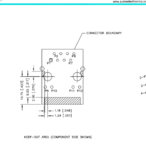
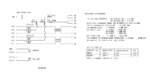
It is imporatnt especially because I am going to order 10 PCBs from chinese manufacturer, so I kinda have one-shot and can't afford such mistakes.
I understand that both in datasheet and Eagle the connector is shown from top(component) side, is this right? Is my pins order correct?
I have made my first Eagle library for RJ45 socket (I modified the other one), but I am not sure if I got this correctly.
Can you please look at the datasheet and check if my pinouts are connected correctly?
Datasheet:
View attachment JXD0-0006NL.pdf
Library:
View attachment myEagleLibToCheck.lbr.zip
Screenshots (this RJ45 will replace old RJ45 connector which I don't have):







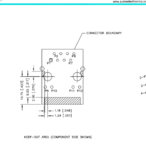
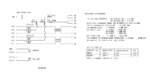
It is imporatnt especially because I am going to order 10 PCBs from chinese manufacturer, so I kinda have one-shot and can't afford such mistakes.
I understand that both in datasheet and Eagle the connector is shown from top(component) side, is this right? Is my pins order correct?