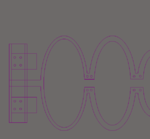f_t
Member level 4
Friends
I have been trying to export my 4 layers PCB from CST and import it to ALtium, but I get weird results. When I export Gerber/DXF files from CST and import it to Altium, My circuit has only some lines all around the microstrip lines which are not filled with any layer like the following photo. Has anybody had same problem before?
Thanks in advance
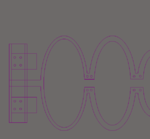
I have been trying to export my 4 layers PCB from CST and import it to ALtium, but I get weird results. When I export Gerber/DXF files from CST and import it to Altium, My circuit has only some lines all around the microstrip lines which are not filled with any layer like the following photo. Has anybody had same problem before?
Thanks in advance