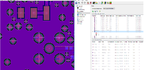pragash
Advanced Member level 2
hi all,
im not able to view my layout which has been imported from Altium via ODB++ format! when i click "3D EM preview", below error appears.
"Pin "L1_1" on mask 1006 is not positioned on the
edge of a slot. Magnetic pins are only supported
on the edge of slots. This setup is invalid."
Please help.
im not able to view my layout which has been imported from Altium via ODB++ format! when i click "3D EM preview", below error appears.
"Pin "L1_1" on mask 1006 is not positioned on the
edge of a slot. Magnetic pins are only supported
on the edge of slots. This setup is invalid."
Please help.