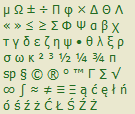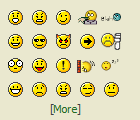BigBoss
Advanced Member level 6
I have tried with different Internet Browsers (IE, Edge, Firefox @ Windows 10) but unfortunately I cannot attach a picture in PNG format.
This problem is actually exists since long time and I warned you few times as you know remember well.
This problem is actually exists since long time and I warned you few times as you know remember well.