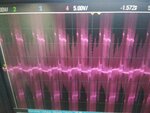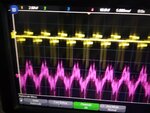electronicsman
Full Member level 5
I am planning to understand the sine look up table. Let us say i create a 64 element sine look up table. Hence the calculations are like 2*Pi/64 increments.
Now suppose i have to access the elements with the table index pointer. If i use the 48KHz sampling frequency the table index i get is different and if i use the 20KHz sampling frequency i get a different table index. For 48KHz sampling frequency of 2KHz sine wave it is (2k* 64 )/(48K) = 2.66. For 20KHz it is (2k * 64) / 20K = 6.4. I have attached the calculations. My doubt is which one is correct? Does both represent 2KHz sine wave? One more doubt is for float values like 2.66 which integer value shall i take 2 or 3. Does it not affect the accuracy? Please help.
Now suppose i have to access the elements with the table index pointer. If i use the 48KHz sampling frequency the table index i get is different and if i use the 20KHz sampling frequency i get a different table index. For 48KHz sampling frequency of 2KHz sine wave it is (2k* 64 )/(48K) = 2.66. For 20KHz it is (2k * 64) / 20K = 6.4. I have attached the calculations. My doubt is which one is correct? Does both represent 2KHz sine wave? One more doubt is for float values like 2.66 which integer value shall i take 2 or 3. Does it not affect the accuracy? Please help.