Anklon
Member level 1
Modelsim do not provide output for module with delay more then 1ns
I'm trying to delay ripple clock where output of D-flipflop will go through a delay cell before reaching another D-flipflop. If I use delay cell with 1ns delay, Modelsim simulate it fine.
Here is the output (output simulation window 40ns):
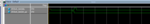
If I change the delay into 2ns or more, delay cell do not give any output though it compiles with zero warning.
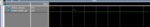
Is there any such kind of limitation in modelsim or I'm doing some silly mistakes ?
Thank You for your time.
I'm trying to delay ripple clock where output of D-flipflop will go through a delay cell before reaching another D-flipflop. If I use delay cell with 1ns delay, Modelsim simulate it fine.
Code:
`timescale 1ns/10ps
module CLKDLY2X1(A,Z);
input A;
output Z;
assign #1 Z = A;
endmoduleIf I change the delay into 2ns or more, delay cell do not give any output though it compiles with zero warning.
Code:
`timescale 1ns/10ps
module CLKDLY2X1(A,Z);
input A;
output Z;
assign #2 Z = A;
endmoduleIs there any such kind of limitation in modelsim or I'm doing some silly mistakes ?
Thank You for your time.