Okay, so I reiterate what was said before.
Increase the RC time constant of the reset so that nRST goes up just after Vcc got steady.
Increase the RC time constant of the reset so that nRST goes up just after Vcc got steady.
Follow along with the video below to see how to install our site as a web app on your home screen.
Note: This feature may not be available in some browsers.
This makes no sense to me.Here are the transient responses where yellow is the input voltage and blue is the reset voltage
Hi,
This makes no sense to me.
Usually the RESET circuit is supplied by the same supply voltage than the microcontroller.
But in your case the RESET output voltage is higher than the supply voltage.
Are you sure you didn´t mix the colors? --> blue= supply, yellow = RESET
Klaus
Hi,
How did you measure the "noisy" oscillator? Show the measurement results.
Best is to keep on the datasheet recommendations.
* Read the microcontroller datssheet oscillator section
* read the XTAL datasheet
Additionally you need to use a good PCB layout with solid GND plane, power supply capacitors next to each power supply pin, short wiring to the XTAL, low impedance connection of XTAL_capacitors to GND.
This safes from noisy / unreliable oscillator clock.
Klaus
you have a ROHDE & SCHWARZ scope...it should be no problem to show us what you mean.You can see it by oscilloscope, but when you take the screenshot, there is not much difference, but there is a significant difference when you see it in real. I need to take a video I guess.
This is no useful information. Neither for us nor does it help you with your problem.I tried to do my best for the oscillator in general. But there are too much signal lines around. I put as much via around oscillator as possible but I guess it did not help.
Hi,
you have a ROHDE & SCHWARZ scope...it should be no problem to show us what you mean.
This is no useful information. Neither for us nor does it help you with your problem.
Why don´t you show us your PCB layout? Too secret?
Klaus
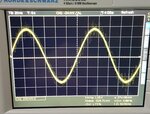
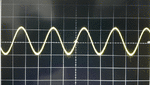
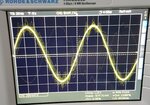

Hi,
your scope pictures:
I assume this is not a true oscillator problem.
* check if this isn´t just a measurement error (introduced by the scope or the scope cabling, for example)
* check power supply stability
* maybe induced from an SMPS... in burst mode?
* your cellular phone or any other HF source like WLAN, Bluetooth....
Klaus


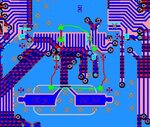
Hi,
it seems like a two sided PCB. Difficult to route. Can´t you move to a 4 -layer PCB?
I personally don´t like a "copper fill" used as GND plane. Because it is far a way from being a solid - low impedance - GND plane.
You see the GND is splitted in many pieces on both sides. For sure you tried to connect them with a lot of vias.
One example is in the picture.
View attachment 144753
You see the pins: GND and VCC next to the oscillator pins. Most probably these are the supply pins for the internal oscillator_inverter.
I tried to find the shortest (HF) connection between this VCC and the corresponding GND pin. It changes layer (via) four times and encloses a relatively large area. The size of the area is a measure for EMC (and EMI) . The connection loop is of inductive character... with a series connected C ... creating an LC resonant.
I don´t think that this is causes the problem. ... but there´s a chance for it.
***
For your next 2-sided PCB:
Do the placement according schematic. To get shortest connections between parts.
Try to put the GND plane to the bottom (red) side. Try to route as much signals as possible on the top (blue) side. Only short pieces of signal on the bottom side. Try to keep GND plane as solid as possible.
In your PCB .. rotating the pin header by 180° (if possible) may avoid a lot of signal in the bottom layer.
But I know: often things are not as easy as they seem..
Klaus
In your PCB .. rotating the pin header by 180° (if possible) may avoid a lot of signal in the bottom layer.
????So you mean the signal lines are better not connected angled, instead they should be connected 180 degrees to prevent distortion, EMI etc.
Hi,
????
This has nothing to do with distortion or EMI.
Just rotate the pin header (not the angles). Then the right most signal becomes the left most signal and vice versa...
...then you can route almost all signals on the top side. Thus the bottom side GND plane becomes more solid..
Klaus
No, there is no other pullup, I measured it with multimeter, but maybe there is some other connection to Vcc through RST pin inside the MCU, who knowsThe calculated tau is 1s, but in the scope picture it is only about 300ms. Is there another pullup?
I have a starting tone, I have LCD, RS232 everything, basically I can understand that it boots.In your first post you write: "I does not boot automatically, yet when I press the reset button, it boots."
How do you detect this? By seeing a blank display?
Could it be a timing problem on initializing periferals?
Or something else....
Klaus
... this was my question...but maybe there is some other connection to Vcc through RST pin inside the MCU, who knows
If I understand correct, then the problem is that it doesn´t boot.I have a starting tone, I have LCD, RS232 everything, basically I can understand that it boots.