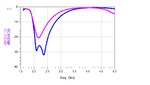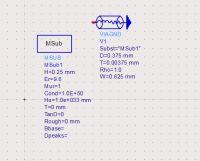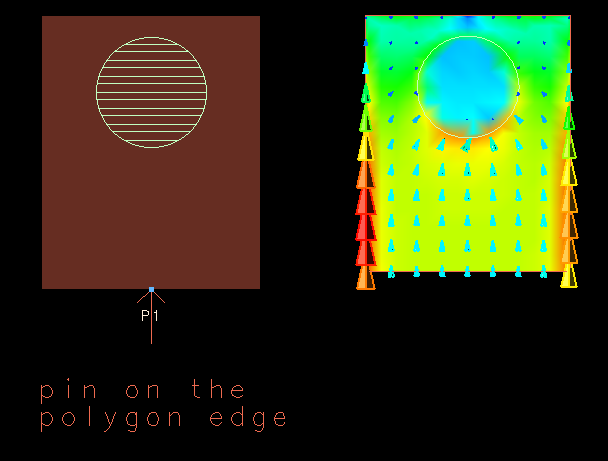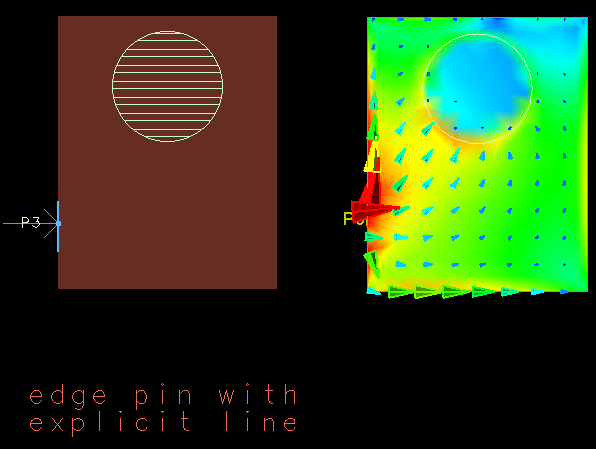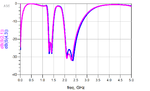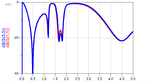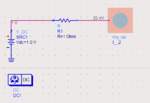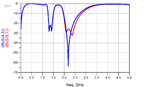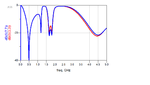laperla
Full Member level 4
Dear friends
I have problem with via in ADS
I have layout in Momentum I transfer it to schematic page and use a ground
but when I use via hole in momentum page instead of ground in schematic, the result doesn't be same
Via hole isn't ground?
I have problem with via in ADS
I have layout in Momentum I transfer it to schematic page and use a ground
but when I use via hole in momentum page instead of ground in schematic, the result doesn't be same
Via hole isn't ground?