Shahedul
Newbie level 2
Dear All,
Recently I develop one project, which is "Induction Bearing heater". The project contain 16x2 LCD display with Arduino UNO R3. When press ON key then an inductor/X-former primary coil get 220VAC power, through a relay and the bearing getting warm as transformer secondary short circuit. A LM35 sensor sensing Heat and showing on LCD. When it reach the preset temperature then relay get stop.
Problem is when I press the on button and machine get run but the LCD show garbage, machine working normally other than display.
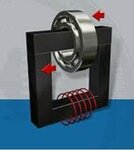
Can any one face such problem then inform any idea...
Recently I develop one project, which is "Induction Bearing heater". The project contain 16x2 LCD display with Arduino UNO R3. When press ON key then an inductor/X-former primary coil get 220VAC power, through a relay and the bearing getting warm as transformer secondary short circuit. A LM35 sensor sensing Heat and showing on LCD. When it reach the preset temperature then relay get stop.
Problem is when I press the on button and machine get run but the LCD show garbage, machine working normally other than display.
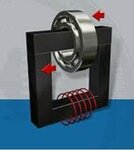
Code:
include <LiquidCrystal.h>
include <EEPROM.h>
int RelayPin =
;
int BuzzerPin =
;
int buttonONpin =
;
int buttonOFFpin =
;
int UpPin = ;
int DownPin =
;
int SetTemp = EEPROM.read;
int SensorReading = ;
long time = ; the last time the output pin was toggled
long debounce = ; the debounce time, increase if the output ickers
int SensorPin = A;
initialize the library with the numbers of the interface pins
LiquidCrystal lcd
,
, , , , ;
void setup
pinModeRelayPin, OUTPUT;
pinModebuttonONpin, INPUT_PULLUP;
pinModebuttonOFFpin, INPUT_PULLUP;
pinModeSensorPin, INPUT;
lcd.begin
, ; set up the LCDs number of columns and rows:
lcd.setCursor, ;
lcd.printBer.Temp.:;
lcd.setCursor,
;
lcd.printSet.Temp.:;
lcd.setCursor
,
;
lcd.printSetTemp,DEC;
lcd.printchar;
lcd.printC;
pinModeUpPin,INPUT;
pinModeDownPin,INPUT;
digitalWriteUpPin,HIGH;
digitalWriteDownPin,HIGH;
pinModeBuzzerPin,OUTPUT;
digitalWriteBuzzerPin,LOW;
void loop
ifdigitalReadUpPin == LOW if SW
is pressed perform action described in loop
SetTemp++; Increment Count by
ifSetTemp >
SetTemp = ;
lcd.setCursor
,
;
lcd.print ;
lcd.setCursor
,
;
lcd.printSetTemp,DEC;
lcd.printchar;
lcd.printC;
toneBuzzerPin,
,
;
delay;
if
digitalRead
DownPin
== LOW
if SW is pressed perform action described in loop
SetTemp--;
Decrement Count by
if
SetTemp <
SetTemp = ;
lcd.setCursor
,
;
lcd.print
;
lcd.setCursor
,
;
lcd.print
SetTemp, DEC
;
lcd.print
char
;
lcd.print
C
;
tone
BuzzerPin, ,
;
delay
;
if
digitalRead
buttonONpin
== LOW
digitalWrite
RelayPin, HIGH
;
digitalWrite
BuzzerPin,LOW
;
SensorReading = analogRead
SensorPin
;
int celsius = SensorReading
;
lcd.setCursor
,
;
lcd.print
celsius, DEC
;
lcd.print
char
;
lcd.print
C
;
delay
;
if
celsius > SetTemp
digitalWrite
RelayPin,LOW
;
tone
BuzzerPin,
;
digitalWrite
BuzzerPin,HIGH
;
if
digitalRead
buttonOFFpin
== LOW
digitalWrite
RelayPin,LOW
;
noTone
BuzzerPin
;
digitalWrite
BuzzerPin,LOW
;
EEPROM.write
, SetTemp
;Can any one face such problem then inform any idea...