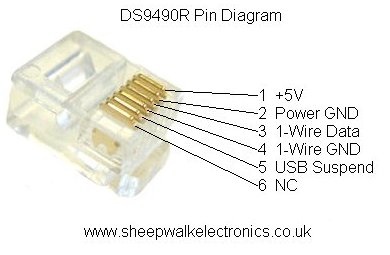harvie
Full Member level 1
Hello,
i have DS9490R USB dongle. It's USB to 1-Wire interface. I use it to run powered network of DS18B20 thermometers and it works as expected. However it does not work in parasitic power mode. (2 wires instead of 3).
Datasheet of DS18B20 tells me to connect both VCC and GND pins to ground wire of bus and DQ pin to data wire of bus. It should then get some power from the data pin instead of external power supply pin. You can find people on internet that succesfully use this setup. For me it's not working.
When i wire the probe in parasitic manner it just shorts whole bus and other chips disappear from it. I tried this with different thermometers from different vendors. I am also sure that i have wired it as is supposed. It does the same no matter if i connect the sensor directly into dongle or using my 1-Wire network (cca 15m of cables and splitters).
Do you have any idea why this should not work? Should i RMA the dongle?
i have DS9490R USB dongle. It's USB to 1-Wire interface. I use it to run powered network of DS18B20 thermometers and it works as expected. However it does not work in parasitic power mode. (2 wires instead of 3).
Datasheet of DS18B20 tells me to connect both VCC and GND pins to ground wire of bus and DQ pin to data wire of bus. It should then get some power from the data pin instead of external power supply pin. You can find people on internet that succesfully use this setup. For me it's not working.
When i wire the probe in parasitic manner it just shorts whole bus and other chips disappear from it. I tried this with different thermometers from different vendors. I am also sure that i have wired it as is supposed. It does the same no matter if i connect the sensor directly into dongle or using my 1-Wire network (cca 15m of cables and splitters).
Do you have any idea why this should not work? Should i RMA the dongle?