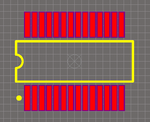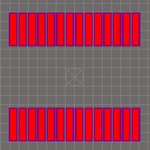cyberjok
Member level 1
HELLO Guys ,,,,ALTIUM DESIGNER ,HOW TO HIDE SOME COMPONENTS' S overlay?
on the top over layer , we just want to show some components top overlay, and hide a few components top overlay , so how can I do ?
on the top over layer , we just want to show some components top overlay, and hide a few components top overlay , so how can I do ?