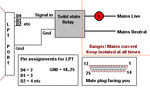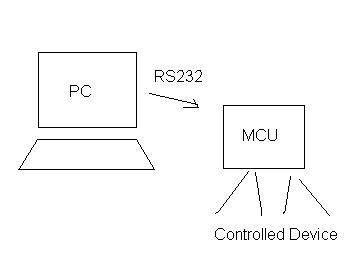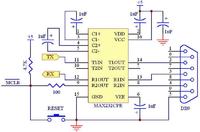smartsarath2003
Member level 4
rs232io.exe
Hai,
I am a new guy to serial port protocols. I want to connect an LED to a serial port and want to switch it ON when a specific/any key press occurs on key board.
If I start hyper terminal and start new connection with my serial com port, Can i observe any data on Transmitt (pin-3) of RS232 when any key is pressed :?: .
I actually tried to send a txt file with a single char. But after a long time, hyper terminal comes up with message remote device not found message. As I actually don't want to communicate with any device and i don't mind sending some rubbish.
But my idea is to send oxff to switch on led and 0x00 to switch off.
can anyone please explain me the above points... :roll:
Thanks
Hai,
I am a new guy to serial port protocols. I want to connect an LED to a serial port and want to switch it ON when a specific/any key press occurs on key board.
If I start hyper terminal and start new connection with my serial com port, Can i observe any data on Transmitt (pin-3) of RS232 when any key is pressed :?: .
I actually tried to send a txt file with a single char. But after a long time, hyper terminal comes up with message remote device not found message. As I actually don't want to communicate with any device and i don't mind sending some rubbish.
But my idea is to send oxff to switch on led and 0x00 to switch off.
can anyone please explain me the above points... :roll:
Thanks