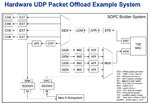beginner_EDA
Full Member level 4
Hello everybody,
I have implemented UDP offload example
**broken link removed**
in DE2-115 FPGA board.
FPGA to PC data transfer seems to be working which I observed via Wireshark.
but for reverse direction (PC to FPGA), I got stuck.
I want to test the reverse direction (PC to FPGA) by sending some test data from PC.
I would like to know:
For test purpose can Hyperterminal/Putty be used to send data from PC to FPGA via Ethernet Interface ? Do I need some additional setting?
OR
Is there any other alternative?
Regards
I have implemented UDP offload example
**broken link removed**
in DE2-115 FPGA board.
FPGA to PC data transfer seems to be working which I observed via Wireshark.
but for reverse direction (PC to FPGA), I got stuck.
I want to test the reverse direction (PC to FPGA) by sending some test data from PC.
I would like to know:
For test purpose can Hyperterminal/Putty be used to send data from PC to FPGA via Ethernet Interface ? Do I need some additional setting?
OR
Is there any other alternative?
Regards