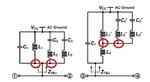raju_kambar
Full Member level 3
Dear Sir,
I am using KiCADsoftware for drawing my Electronic Circuit Diagrams. I am facing following problems while drawing my circuit diagrams using KiCAD software.
(1) While naming for components such inductors (L), capacitors(C), and Resistors(R). I know how to change the size of the Text. I don't know How to change the " TEXT" for the desired "font style" such as TIMES NEW ROMAN or CALIBRA or TAHOMA etc.... Can you help me to get change the "TEXT" to the desired "font style"(Example Screen shot is shown in Diagram_For_TEXT_and_Junction_ Require_Change)
(2) If two are components connecting using some wires and forming "JUNCTION" with another component. How to highlight this " JUNCTION" with Bigger size. Presently if we drag and place the "junction" it is not visible . How to make visible junction connecting using "JUNCTION" symbol . I need the junction points as like screen shot shown in figure (Name Junction_Point_Highlighter_Figure).
(3) I want to change the line width of the components such as transistors. For changing transistor each line width I am going right click on the component, and then select the "Edit Component" and clicking on the desired lines to change using "Edit line options" and go to File and save current library. Line width are changing as changes the "Edit line options". But When I came back to schematic changed line effect is not visible in the schematic window. How to get effect of changing the line width in the schematic, when we change in the "edit line options" ( Example Screen Shot is shown in the FET_N_LINE_WIDTH_CHANGE)
(4) When we are making changes to present library available components and how to save it permanently to frequently use with another name and make it utilize in the future.
Can you anybody help me to resolve the above difficulties.
I am using KiCADsoftware for drawing my Electronic Circuit Diagrams. I am facing following problems while drawing my circuit diagrams using KiCAD software.
(1) While naming for components such inductors (L), capacitors(C), and Resistors(R). I know how to change the size of the Text. I don't know How to change the " TEXT" for the desired "font style" such as TIMES NEW ROMAN or CALIBRA or TAHOMA etc.... Can you help me to get change the "TEXT" to the desired "font style"(Example Screen shot is shown in Diagram_For_TEXT_and_Junction_ Require_Change)
(2) If two are components connecting using some wires and forming "JUNCTION" with another component. How to highlight this " JUNCTION" with Bigger size. Presently if we drag and place the "junction" it is not visible . How to make visible junction connecting using "JUNCTION" symbol . I need the junction points as like screen shot shown in figure (Name Junction_Point_Highlighter_Figure).
(3) I want to change the line width of the components such as transistors. For changing transistor each line width I am going right click on the component, and then select the "Edit Component" and clicking on the desired lines to change using "Edit line options" and go to File and save current library. Line width are changing as changes the "Edit line options". But When I came back to schematic changed line effect is not visible in the schematic window. How to get effect of changing the line width in the schematic, when we change in the "edit line options" ( Example Screen Shot is shown in the FET_N_LINE_WIDTH_CHANGE)
(4) When we are making changes to present library available components and how to save it permanently to frequently use with another name and make it utilize in the future.
Can you anybody help me to resolve the above difficulties.