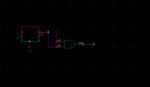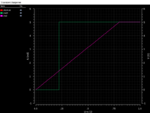koti123
Newbie level 4
Thanks a lot for the link!! I was able to run iscape.sh but after executing the command ./iscape.sh I got the below msg.
Any idea why I am getting this error ?
EDIT - Was able to run iscape successfully. The error was because I had an older version of Java installed on my machine.
However I encountered another problem. In the step where we are required to select an installation directory for virtuoso, the available space is always being shown as 0 MB available although I have 25 GB available in the home directory.On trying to proceed with the installation I get an error stating that I dont have enough disk space.
Any help will be much appreciated!
Initializing InstallScape using JVM at /home/ajay/cadence/iscape/iscape.04.21-p004/runtime/LNX86/bin/java. This might take some time...
' JVM at `/home/ajay/cadence/iscape/iscape.04.21-p004/runtime/LNX86/lib/i386/ser/libjvm.so'.
and the execution stopped.
Any idea why I am getting this error ?
EDIT - Was able to run iscape successfully. The error was because I had an older version of Java installed on my machine.
However I encountered another problem. In the step where we are required to select an installation directory for virtuoso, the available space is always being shown as 0 MB available although I have 25 GB available in the home directory.On trying to proceed with the installation I get an error stating that I dont have enough disk space.
Any help will be much appreciated!
Last edited: