ananthashayanams
Junior Member level 2
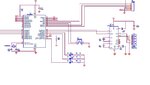
hardware
PIC : 16F877A
Compiler : CCS
Burner : MicroPro
Serial IC : MAX232
Programming : ICSP mode
Hi
I have a serial port connected to my PIC16F877A through MAX232. I use hyperterminal with a RS232-USB converter. The problem is, any data transmitted from the PIC comes as 0's (zeroes) in Hyper Terminal, not able to find out what is the problem
V+ = 8.67V V- = -7.59V
The capacitors used are 10uF 63V, guess the capacitor voltage should be higher than 10V as MAX232 generates +-8V.
I tried a very simple program of sending just a character A using putc("A"), but this comes as zero.
Last edited: