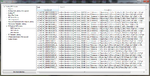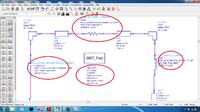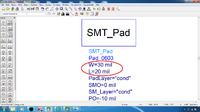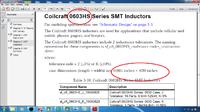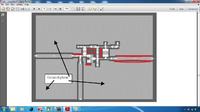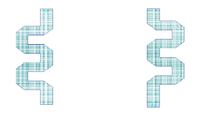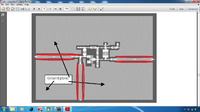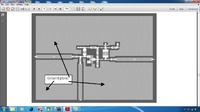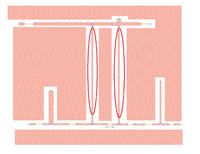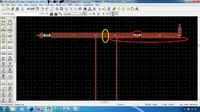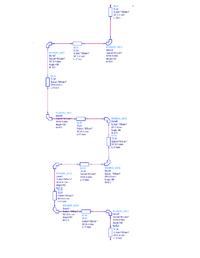raju_kambar
Full Member level 3
Doubts regarding on Example amplifier Layout in ADS2009.
Dear Sir,
I am taking this example from C:\ADS2009\examples\MW_Ckts\LNA_1GHz_prj, have many doubt regarding on this Amplifier layout. I have attached .png files below (It is big ckt , I can't download it entire part it once, I made it part by part, first one is upper part, second one is lower part, third one is entire part, and fourth one is finished amplifier part)it is a 1GHz amplifier. I didn't understand the following points
(1) How they have converted the schematic finished amplifier into amplifier layout part.
(2) You may notice in the amplifier layout , two microstrips lines connected between capacitor, inductor, resistor and MTEES. How they have calculated the values of MLIN's. Why we have to connect two microstrip lines between inductor , capacitor, resistor and MTEEs.
(3) Why they have used the SMT_Pad, how to define it.What is the use of SMT_Pad ?
(4) You may also notice , they have used capacitors as sc_mrt_MC_GRM39X7R050_K_19960828, sc_mrt_MC_GR.............., indutor as sl_cft_0603HS.............., resistor as sr_ims_RC_I..................., . On What basis they have used these numbers and values, how we have to choose these SMT_Pad inductor, capacitor , and resistors.
(5) Somewhere they have used MCORN at the corner, some where they have left. Why they have not used MCORN, where ever corner is there.
(6) If we want to convert the schematic amplifier into layout , we have to convert it as like amplifier layout shown in the example and later press the Generate/Update Layout . Is it enough or some other parameter, we have to tune it.
(7) How we have to choose VCC and declare it.
The above doubts I have , anybody knows, can you help me to convert schematic into amplifier layout step by step as it was done in the example of ADS 2009 C:\ADS2009\examples\MW_Ckts\LNA_1GHz_prj . I have searched same topic in the EDABOARD, many have doubts on the above points.Please rectify it.
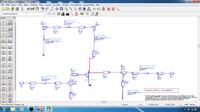



Dear Sir,
I am taking this example from C:\ADS2009\examples\MW_Ckts\LNA_1GHz_prj, have many doubt regarding on this Amplifier layout. I have attached .png files below (It is big ckt , I can't download it entire part it once, I made it part by part, first one is upper part, second one is lower part, third one is entire part, and fourth one is finished amplifier part)it is a 1GHz amplifier. I didn't understand the following points
(1) How they have converted the schematic finished amplifier into amplifier layout part.
(2) You may notice in the amplifier layout , two microstrips lines connected between capacitor, inductor, resistor and MTEES. How they have calculated the values of MLIN's. Why we have to connect two microstrip lines between inductor , capacitor, resistor and MTEEs.
(3) Why they have used the SMT_Pad, how to define it.What is the use of SMT_Pad ?
(4) You may also notice , they have used capacitors as sc_mrt_MC_GRM39X7R050_K_19960828, sc_mrt_MC_GR.............., indutor as sl_cft_0603HS.............., resistor as sr_ims_RC_I..................., . On What basis they have used these numbers and values, how we have to choose these SMT_Pad inductor, capacitor , and resistors.
(5) Somewhere they have used MCORN at the corner, some where they have left. Why they have not used MCORN, where ever corner is there.
(6) If we want to convert the schematic amplifier into layout , we have to convert it as like amplifier layout shown in the example and later press the Generate/Update Layout . Is it enough or some other parameter, we have to tune it.
(7) How we have to choose VCC and declare it.
The above doubts I have , anybody knows, can you help me to convert schematic into amplifier layout step by step as it was done in the example of ADS 2009 C:\ADS2009\examples\MW_Ckts\LNA_1GHz_prj . I have searched same topic in the EDABOARD, many have doubts on the above points.Please rectify it.
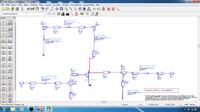



Last edited: