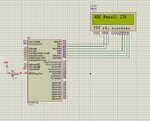john120
Banned
Hello every body,I am trying otinterface my lcd to pic16f877a but as this is the first time I am not coming to the right solution.
could you please help me to solve the issue.
I am using CCS C COMPILER OR MPLAB with assembly language.
Thanks
could you please help me to solve the issue.
I am using CCS C COMPILER OR MPLAB with assembly language.
Thanks