Follow along with the video below to see how to install our site as a web app on your home screen.
Note: This feature may not be available in some browsers.
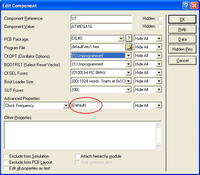
void lcd_init()
{
LCD_CPRT = 0xFF;
LCD_DPRT = 0xFF;
LCD_CPRT &= ~ (1<<LCD_EN);
_delay_us(2000);
lcdcommand(0x38);
lcdcommand(0x0E);
lcdcommand(0x01);
_delay_us(2000);
lcdcommand(0x06);
}
#define LCD_EN 3