axismundi
Newbie level 3
Hi all,
A few days ago I have created a custom pad shape in Altium to be used at the end of a FPC (ZIF connector). All went apparently well and I was able to draw the desired circuit, however when exporting the circuit to Gerber and using gerbv to view the file I noted something strange: within each pad there is a thin "island" which is not covered by cooper.
Attached a print screen from gerbv vs. the original as shown by Altium:
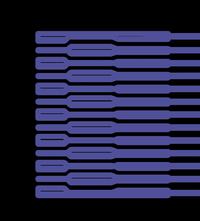 Gerber file opened with Grbv
Gerber file opened with Grbv
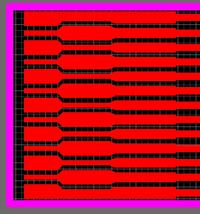 original design in Altium
original design in Altium
I have no clue why this is the case, hence looking for help.
Some more info:
- I have created the pads by drawing first the outlines and then converting to regions; I'm pretty sure that this is where the trick lies as prior to the current shape I had a slightly different version, drawn using different tolerances / dimensions (mm vs mil in latter) and the Gerber export had been even worse (some pads did not show up at all)
- The pads are tiny (e.g. the thinnest portion and the spacing measure just 4 mils)
- I have prepared the Gerber files using a tried and tested method (true, never with circuits including custom pad shapes and never with traces smaller than 8 mil)
- I tried some other Gerber viewers and the result is the same.
Thanks in advance.
A few days ago I have created a custom pad shape in Altium to be used at the end of a FPC (ZIF connector). All went apparently well and I was able to draw the desired circuit, however when exporting the circuit to Gerber and using gerbv to view the file I noted something strange: within each pad there is a thin "island" which is not covered by cooper.
Attached a print screen from gerbv vs. the original as shown by Altium:
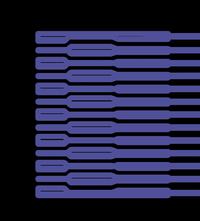 Gerber file opened with Grbv
Gerber file opened with Grbv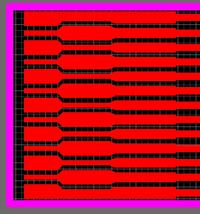 original design in Altium
original design in AltiumI have no clue why this is the case, hence looking for help.
Some more info:
- I have created the pads by drawing first the outlines and then converting to regions; I'm pretty sure that this is where the trick lies as prior to the current shape I had a slightly different version, drawn using different tolerances / dimensions (mm vs mil in latter) and the Gerber export had been even worse (some pads did not show up at all)
- The pads are tiny (e.g. the thinnest portion and the spacing measure just 4 mils)
- I have prepared the Gerber files using a tried and tested method (true, never with circuits including custom pad shapes and never with traces smaller than 8 mil)
- I tried some other Gerber viewers and the result is the same.
Thanks in advance.