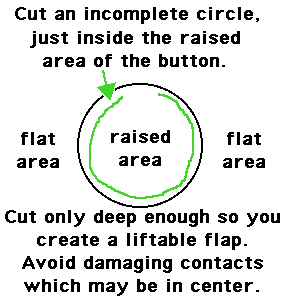Bob Ptaker
Newbie level 4
PROBLEM: Have a Canon C130 copier. It is very hard to get the start key to print copies. You have to press real hard, sometimes pressing different points on the button gets it to print.
ONE SOLUTION OFFERED: "Odds are that you will have to replace the control panel. Or if you are not scared to take the copier apart. You can fix it your self.... The problem is that the solder connection for the switch is broken from the PCB.... If you can take the control panel off and solder the connection for the switch, you will save some money"
REQUEST: The service manual pages so I can take apart the copier and get at the control panel.
Any help you can give me would be appreciated.
Thank you
Bob
ONE SOLUTION OFFERED: "Odds are that you will have to replace the control panel. Or if you are not scared to take the copier apart. You can fix it your self.... The problem is that the solder connection for the switch is broken from the PCB.... If you can take the control panel off and solder the connection for the switch, you will save some money"
REQUEST: The service manual pages so I can take apart the copier and get at the control panel.
Any help you can give me would be appreciated.
Thank you
Bob