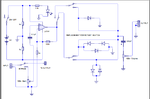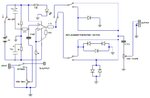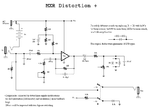DelsonNomad
Newbie level 4
I have had a slight problem recently where I haven't been able to get this circuit, for a guitar distortion effect, to work (the circuit is attached)
I would like the LM 741 Op-amp to use a 9V DC PP3 power source (with +/- 4.5V as power rails) and have a gain of 100 that is varied with the potentiometer to change the amount of signal that is directed to the non-inverting pin. Is this possible with this op-amp?
I have made a schematic of the circuit and bread-boarded it but it doesn't work ... could anyone please help? It would be a big relief for me because I would really like to fix this !
If you could, could you please tell me where specifically ground is and where I would put ground on a bread-board? I am quite new to this form of electronics. It would be absolutely fantastic if you could tell me what is wrong with the circuit and ways in which I could improve it...
Thank you in advance!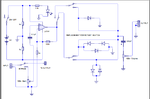
I would like the LM 741 Op-amp to use a 9V DC PP3 power source (with +/- 4.5V as power rails) and have a gain of 100 that is varied with the potentiometer to change the amount of signal that is directed to the non-inverting pin. Is this possible with this op-amp?
I have made a schematic of the circuit and bread-boarded it but it doesn't work ... could anyone please help? It would be a big relief for me because I would really like to fix this !
If you could, could you please tell me where specifically ground is and where I would put ground on a bread-board? I am quite new to this form of electronics. It would be absolutely fantastic if you could tell me what is wrong with the circuit and ways in which I could improve it...
Thank you in advance!