Sean87
Newbie level 6
- Joined
- Jan 6, 2012
- Messages
- 13
- Helped
- 0
- Reputation
- 0
- Reaction score
- 0
- Trophy points
- 1,281
- Location
- Netherlands
- Activity points
- 1,366
Hi all,
I wonder if you can give me some tips about Altium Designer 10.
I am trying to design a simple PCB that contains 20 Resistors. The goal is to have this 20 resistors in paralel, fed from a +12V line (there is no return path or ground needed) and connect each resistor to a pin of a 20 pin header connector. In the attached image you can see what I have done already (Well not much yet!)
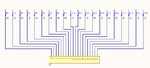
So my question is, how can I place a one whole (just think it as a one pin header) that I can later solder my +12V line and then connect this line to all resistors? so simply, how can I just add a whole that can be used to solder a wire in it later?
My other questions is, The resistors I am using are just normal resistors that fit in a prototyping bread board. I am using Axial 0.3 in Altium. Is that the right choice?
Thanks.
I wonder if you can give me some tips about Altium Designer 10.
I am trying to design a simple PCB that contains 20 Resistors. The goal is to have this 20 resistors in paralel, fed from a +12V line (there is no return path or ground needed) and connect each resistor to a pin of a 20 pin header connector. In the attached image you can see what I have done already (Well not much yet!)
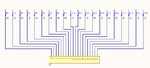
So my question is, how can I place a one whole (just think it as a one pin header) that I can later solder my +12V line and then connect this line to all resistors? so simply, how can I just add a whole that can be used to solder a wire in it later?
My other questions is, The resistors I am using are just normal resistors that fit in a prototyping bread board. I am using Axial 0.3 in Altium. Is that the right choice?
Thanks.