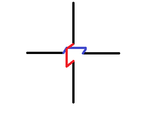marholm
Newbie level 3
Hello everybody,
I'm new to CST and I've run into a few problems. I'm going to simulate a turnstile antenna for 437 MHz consisting of two crossed half-wavelength dipoles with 2 cm feed gap. One along the x-axis and the other along the y-axis, so the maxima is supposed to be in the z-direction. I've made one (discrete) port for each dipole and performed the transient analysis to obtain the far-field simulations.
Q1: My first problem is that I don't know the port impedance. I saw another guy just put it to 73 ohms while making a simple dipole but suppose you do not know the impedance. What do you do then? I tried to put a current source of 1A at both ports instead. I got the warning "Balance is not available for all excitations." What does this mean?
I read somewhere that in order to simulate the antenna pattern when the two dipoles are fed in quadrature you simply execute the transient solver, which will then perform transient analysis on each dipole subsequently, and then you combine the results afterwards.
Q2: When I run the transient solver I got two far-field patterns. One for each dipole. I assumed that the pattern from for instance the dipole along the x-axis would be that of toroid with nulls at the x-axis and maxima in the yz-plane. Instead I get the maxima in another plane which is rotated around the z-axis (approx. phi=45 degrees) to be between the yz-plane and the xz-plane. It seems a bit like the two elements are excited in-phase in each of the two far-field plots eventhough the manual says that they should be excited subsequently. I can not understand that it could be any kind of coupling either. If that was the case; the configuration has a certain symmetry so there would be no reason for the plane of maximas to be at phi=45 degrees rather than phi=-45 degrees (one dipole is at phi=0 degrees, the x-axis, the other at phi=90 degrees, the y-axis).
To combine the results I read that i should choose "Results->Combine Results" and then choose the two far-field solutions and add them with equal amplitude and a phase-difference of 90 degrees. So I tried to choose amplitude 1 or 0.707 and phases 0 and 90, or 0 and -90 (I haven't taken care of whether I'm looking at RHCP or LHCP so I tried both).
Q3: Is this the correct way of simulating the quadrature feed?
Q4: Again, I get a weird pattern, probably because my single port patterns are weird in the first place?
Q5: Is the phase in the Combine Results dialog box in degrees? (that's what I assumed but I tried degrees also)
It's a lot of questions but I will be very grateful for any answers. I've been struggling with some of these for many hours now.
Kind regards,
marholm
I'm new to CST and I've run into a few problems. I'm going to simulate a turnstile antenna for 437 MHz consisting of two crossed half-wavelength dipoles with 2 cm feed gap. One along the x-axis and the other along the y-axis, so the maxima is supposed to be in the z-direction. I've made one (discrete) port for each dipole and performed the transient analysis to obtain the far-field simulations.
Q1: My first problem is that I don't know the port impedance. I saw another guy just put it to 73 ohms while making a simple dipole but suppose you do not know the impedance. What do you do then? I tried to put a current source of 1A at both ports instead. I got the warning "Balance is not available for all excitations." What does this mean?
I read somewhere that in order to simulate the antenna pattern when the two dipoles are fed in quadrature you simply execute the transient solver, which will then perform transient analysis on each dipole subsequently, and then you combine the results afterwards.
Q2: When I run the transient solver I got two far-field patterns. One for each dipole. I assumed that the pattern from for instance the dipole along the x-axis would be that of toroid with nulls at the x-axis and maxima in the yz-plane. Instead I get the maxima in another plane which is rotated around the z-axis (approx. phi=45 degrees) to be between the yz-plane and the xz-plane. It seems a bit like the two elements are excited in-phase in each of the two far-field plots eventhough the manual says that they should be excited subsequently. I can not understand that it could be any kind of coupling either. If that was the case; the configuration has a certain symmetry so there would be no reason for the plane of maximas to be at phi=45 degrees rather than phi=-45 degrees (one dipole is at phi=0 degrees, the x-axis, the other at phi=90 degrees, the y-axis).
To combine the results I read that i should choose "Results->Combine Results" and then choose the two far-field solutions and add them with equal amplitude and a phase-difference of 90 degrees. So I tried to choose amplitude 1 or 0.707 and phases 0 and 90, or 0 and -90 (I haven't taken care of whether I'm looking at RHCP or LHCP so I tried both).
Q3: Is this the correct way of simulating the quadrature feed?
Q4: Again, I get a weird pattern, probably because my single port patterns are weird in the first place?
Q5: Is the phase in the Combine Results dialog box in degrees? (that's what I assumed but I tried degrees also)
It's a lot of questions but I will be very grateful for any answers. I've been struggling with some of these for many hours now.
Kind regards,
marholm