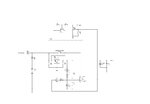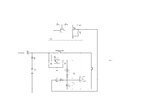PPI Zulu
Newbie level 6
Hi,
It's about twenty years since I last dabbled in a hobby micro electronics project and I'm really rusty + I'm sure technology has moved on a bit since then.
I'm hoping someone will be able to give me some advice on the following project.
I have this small wooden kit:

...which I wish to drive/motorise with this 1.5-3V gearbox/motor combination...

...using a **broken link removed** as a control circuit.

Ideally I want to make it battery and mains powered (one or the other, not both at the same time). The idea is that the finshed article will be an idle curiosity that can be started, stopped or will stop on its own after, say, thirty seconds. The reason I want to use a battery of cells is I don't want to have to plug it in.
My problems / questions are as follows:
1. Is there a lower power timer circuit that does the same [exact] job as the one above? I'm trying to keep the number of cells down if possible.
2. The **broken link removed** documentation states that it requires a 12V 'regulated' supply. What does this actually mean? Will it work with eight 1.5V double-A cells?
3. If I use a 12V regulated supply**broken link removed** how would I 'tap' a 1.5V supply for the motor?
I'm sure there will be other questions but I think that's enough for now.
Thanks,
Zulu
It's about twenty years since I last dabbled in a hobby micro electronics project and I'm really rusty + I'm sure technology has moved on a bit since then.
I'm hoping someone will be able to give me some advice on the following project.
I have this small wooden kit:

...which I wish to drive/motorise with this 1.5-3V gearbox/motor combination...

...using a **broken link removed** as a control circuit.

Ideally I want to make it battery and mains powered (one or the other, not both at the same time). The idea is that the finshed article will be an idle curiosity that can be started, stopped or will stop on its own after, say, thirty seconds. The reason I want to use a battery of cells is I don't want to have to plug it in.
My problems / questions are as follows:
1. Is there a lower power timer circuit that does the same [exact] job as the one above? I'm trying to keep the number of cells down if possible.
2. The **broken link removed** documentation states that it requires a 12V 'regulated' supply. What does this actually mean? Will it work with eight 1.5V double-A cells?
3. If I use a 12V regulated supply**broken link removed** how would I 'tap' a 1.5V supply for the motor?
I'm sure there will be other questions but I think that's enough for now.
Thanks,
Zulu