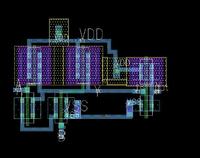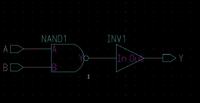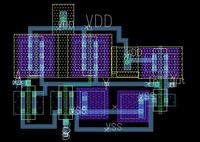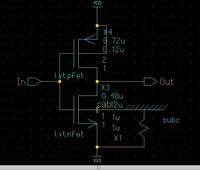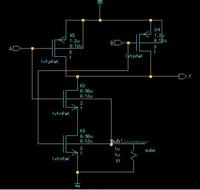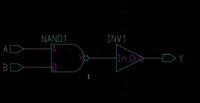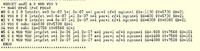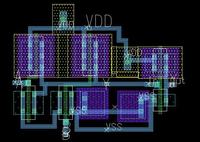nana_7488
Member level 1
Hi all
I have a problem with my LVS, it showing missing net in layout and schematic. I've view the netlist between layout and schematic, and it have difference net on the bulk connection of nfet;
This is my layout netlist
M0 Y A 2 7 lvtnfet w=9.6e-07 l=1.2e-07 m=1 par=1 nf=1 ngcon=1 $X=-2460 $Y=16770 $D=21
M1 VSS B 7 sub! lvtnfet w=9.6e-07 l=1.2e-07 m=1 par=1 nf=1 ngcon=1 $X=-930 $Y=16770 $D=21
M2 Y A VDD VDD lvtpfet w=1.2e-06 l=1.2e-07 m=1 par=1 nf=1 ngcon=1 $X=-2150 $Y=18600 $D=101
M3 Y B VDD VDD lvtpfet w=1.2e-06 l=1.2e-07 m=1 par=1 nf=1 ngcon=1 $X=70 $Y=18600 $D=101
and this is my schematic netlist
M_X3 N$5 B VSS sub! lvtnfet w=0.96u l=0.12u m=2 nf=1 ngcon=1 par=2
M_X5 Y A VDD VDD lvtpfet w=1.2u l=0.12u m=3 nf=1 ngcon=1 par=3
M_X2 Y A N$5 sub! lvtnfet w=0.96u l=0.12u m=2 nf=1 ngcon=1 par=2
M_X4 Y B VDD VDD lvtpfet w=1.2u l=0.12u m=3 nf=1 ngcon=1 par=3
This are my LVS error
LAYOUT NAME SOURCE NAME
Discrepancy #1 in nand
Net 7 ** no similar net **
Discrepancy #2 in nand
** no similar net ** sub!
For your information, I didnt use subc device in my schematic, but name pull out wire from the bulk as sub!, and I've used ntiedown as substrate contact.
Can anyone tell me why is the netlist difference and how to solve this?I'm really stucked with this...Thanks
I have a problem with my LVS, it showing missing net in layout and schematic. I've view the netlist between layout and schematic, and it have difference net on the bulk connection of nfet;
This is my layout netlist
M0 Y A 2 7 lvtnfet w=9.6e-07 l=1.2e-07 m=1 par=1 nf=1 ngcon=1 $X=-2460 $Y=16770 $D=21
M1 VSS B 7 sub! lvtnfet w=9.6e-07 l=1.2e-07 m=1 par=1 nf=1 ngcon=1 $X=-930 $Y=16770 $D=21
M2 Y A VDD VDD lvtpfet w=1.2e-06 l=1.2e-07 m=1 par=1 nf=1 ngcon=1 $X=-2150 $Y=18600 $D=101
M3 Y B VDD VDD lvtpfet w=1.2e-06 l=1.2e-07 m=1 par=1 nf=1 ngcon=1 $X=70 $Y=18600 $D=101
and this is my schematic netlist
M_X3 N$5 B VSS sub! lvtnfet w=0.96u l=0.12u m=2 nf=1 ngcon=1 par=2
M_X5 Y A VDD VDD lvtpfet w=1.2u l=0.12u m=3 nf=1 ngcon=1 par=3
M_X2 Y A N$5 sub! lvtnfet w=0.96u l=0.12u m=2 nf=1 ngcon=1 par=2
M_X4 Y B VDD VDD lvtpfet w=1.2u l=0.12u m=3 nf=1 ngcon=1 par=3
This are my LVS error
LAYOUT NAME SOURCE NAME
Discrepancy #1 in nand
Net 7 ** no similar net **
Discrepancy #2 in nand
** no similar net ** sub!
For your information, I didnt use subc device in my schematic, but name pull out wire from the bulk as sub!, and I've used ntiedown as substrate contact.
Can anyone tell me why is the netlist difference and how to solve this?I'm really stucked with this...Thanks